EM DASH vs EN DASH vs Hyphen: The hyphen, the en-dash, and the em-dash are used to separate words. For those who aren’t familiar with typesetting, a dash can be divided into three lengths: the hyphen (-), the en-dash (–), and the em-dash (—). These punctuation marks are considered among the most difficult in the world of punctuation, but they are pretty simple. When you submit articles, white papers, or manuscripts for publication, your correct usage will help to increase the likelihood of acceptance, putting you one step ahead of the competition and increasing your chances of publication. In this article, you will learn about their purpose and how to insert them into Word and Latex documents.
- The Hyphenated Formula (-)
- The en-dash (–) Formula
- How to Insert An En-Dash in Microsoft Word?
- The Em- Dash (—) Formula
- Inserting an em-dash in Microsoft Word
- Use Of Spaces And Dashes
- When Should You Use A Hyphen?
- When Should You Use A Dash?
- Do You Know How Dashes And Hyphens Are Different From Each Other?
- Conclusion on EM DASH vs EN DASH vs Hyphen
The Hyphenated Formula (-)
The hyphen is the shortest of the three marks and serves two purposes: first, it separates two words; second, it separates two words into one word. Sub-sea, long-established, and T-shirts are all examples of words joined together as a single word. When a long word is broken down into parts, the word can be continued on another line without being cut off.
Because of the automatic justification provided by modern word processing programs, hyphenation has become unnecessary. Given how complex the hyphenation rules are, this is a positive development. When using Word, you can use the following syntax to insert a hyphen:
There is a special key for the hyphen on the keyboard;
- On Norwegian keyboards, the full-stop key is located on the right side of the apostrophe key.
- On US keyboards, the “0” key is located on the right side of the “0.”
The en-dash (–) Formula
As opposed to the hyphen, the en-dash is a little bit longer; its length is approximately equal to the size of the letter n, hence the name. The n-dash is simply a way of saying “through.” Typically, it is used for a variety of different ranges.
- The months of October-December, 2012.
- Monday–Thursday
- From 1993-1997
- 8 p.m. -11 p.m.
- Pages 180-232
How to Insert An En-Dash in Microsoft Word?
- If you’re using a Mac, press “option+hyphen key.” It will be automatically converted to an en-dash by word. The option key is referred to as the “alt” key on some Mac keyboards.
- For a desktop computer, press “ctrl+minus” on the number pad (the number section on the far right of your keyboard). If you try to use the trick by pressing the hyphen key on the typewriter section of the keyboard, it will not work. Because laptop computers do not have readily accessible mathematical keypads, the insertion of the en-dash is a little more difficult on these devices.
- In this case, type a space followed by a hyphen, such as – this. When you type –this, the word will automatically convert the hyphen to an en-dash, but you will have to go back and delete the space that appears after the hyphen.
- A space can follow the hyphen, but you’ll have to delete two spaces if you do so. You can also use two hyphens to separate words. The order in which the sequence begins does not matter as long as the line starts with the space and hyphen.
- Alternatively, you can use the Insert>Symbol menu to insert an en-dash.
The Em- Dash (—) Formula
This symbol is usually double as the n-dash; its length equals the size of the letter m, which is how it received its name. The em-dash is used to indicate a sudden pause in one’s train of thought.
- The President, who had previously been criticized— for ignoring public opinion was adamantly opposed to the idea of conducting a referendum.
- The prize-winner, who turned out to be a —genuinely remarkable person, has stated that she will donate the prize money to the Red Cross. It is also possible to use the em-dash to set off a phrase that contains additional information. As with any other informal formal writing, such a phrase will be enclosed in parentheses, separated by commas, or introduced with a colon.
- He packed everything he thought he’d need, but he forgot the most important thing: — the keys to the house he was staying in. Alternatively, a colon can be used in place of dashes.
- The atomic bomb was developed with the help of many well-known scientists—Einstein, Fermi, Feynman, and Szilard.
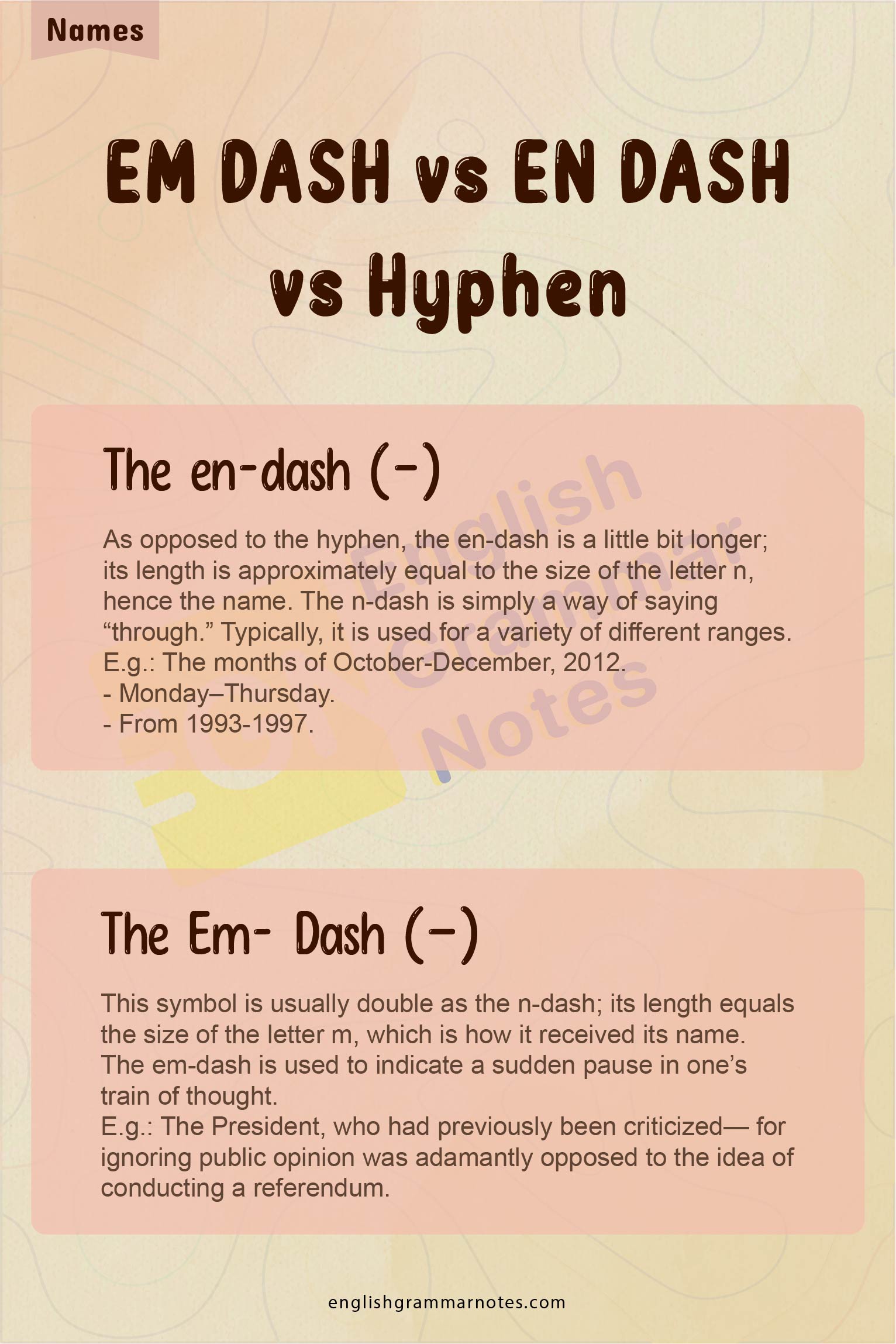
Inserting an em-dash in Microsoft Word
- For Mac users, press the “option+shift+hyphen key” combination. It will be automatically converted to an em-dash by word. The option key is referred to as the “alt” key on some Mac keyboards.
- The numeric keypad on a desktop computer can be accessed by pressing “alt+ctrl+minus” (the number section on the far right of your keyboard). If you try to use the trick by pressing the hyphen key on the typewriter section of the keyboard, it will not work.
- PC-laptop users: Because laptops do not have easily accessible numeric keypads, the em-dash insertion procedure is slightly different, but fortunately, it is very straightforward. Write two hyphens with no preceding or following space between them, as shown here. Word will automatically substitute an em-dash for the two hyphens in the following example.
Use Of Spaces And Dashes
Do not include spaces before or after dashes or hyphens in your writing. The only exceptions are en-dashes, which indicate a pause in thought or a change in sentence structure, respectively.
When Should You Use A Hyphen?
When you press the button next to the zero key, a hyphen will appear on the screen. In a nutshell, a hyphen connects two or more words. A compound word, such as “can-do” or “self-control,” or a name, such as Lin-Manuel Michael, is formed by combining two or more words. Grammarly also provides an additional example of when to use a hyphen in a sentence: “A well-known cafe” or “long-term” can be referred to as modifiers when a hyphen is added between two words. It is common to use a hyphen when writing long numbers, like “forty-four hours.”
When Should You Use A Dash?
The dash (more specifically, the em dash) serves an entirely different function. It is used to indicate a significant pause or a surprising twist in a sentence, among other things. It would be adequate to use an em dash to say,” ‘He is not clever—I am!'” as in “‘He is not clever—I am!” If you want to emphasise a particular phrase, you can use em-dashes, which are most commonly used in pairs. In the case of “the longest plane flight in the world,” which I’ll be taking in two weeks, the duration is more than 18 hours. Specifics provide clarity.
Writing is all about clarity, whether to help readers understand your business and connect with you to increase sales, engage readers in articles, or write enthralling fiction. Being able to communicate effectively requires attention to detail in grammar. If you want your audience to focus on what you want them to take away from your writing, the appropriate use of hyphens and dashes is essential.
Because of the use of hyphens and dashes, spellcheck and editing software may make mistakes in their interpretation of your meaning. Check an up-to-date dictionary as well as a style guide such as the Spain Manual of Style if you’re in doubt. The use of hyphens changes over time. Knowing the currently accepted standard will assist you in writing a well-composed article with clarity and precision.
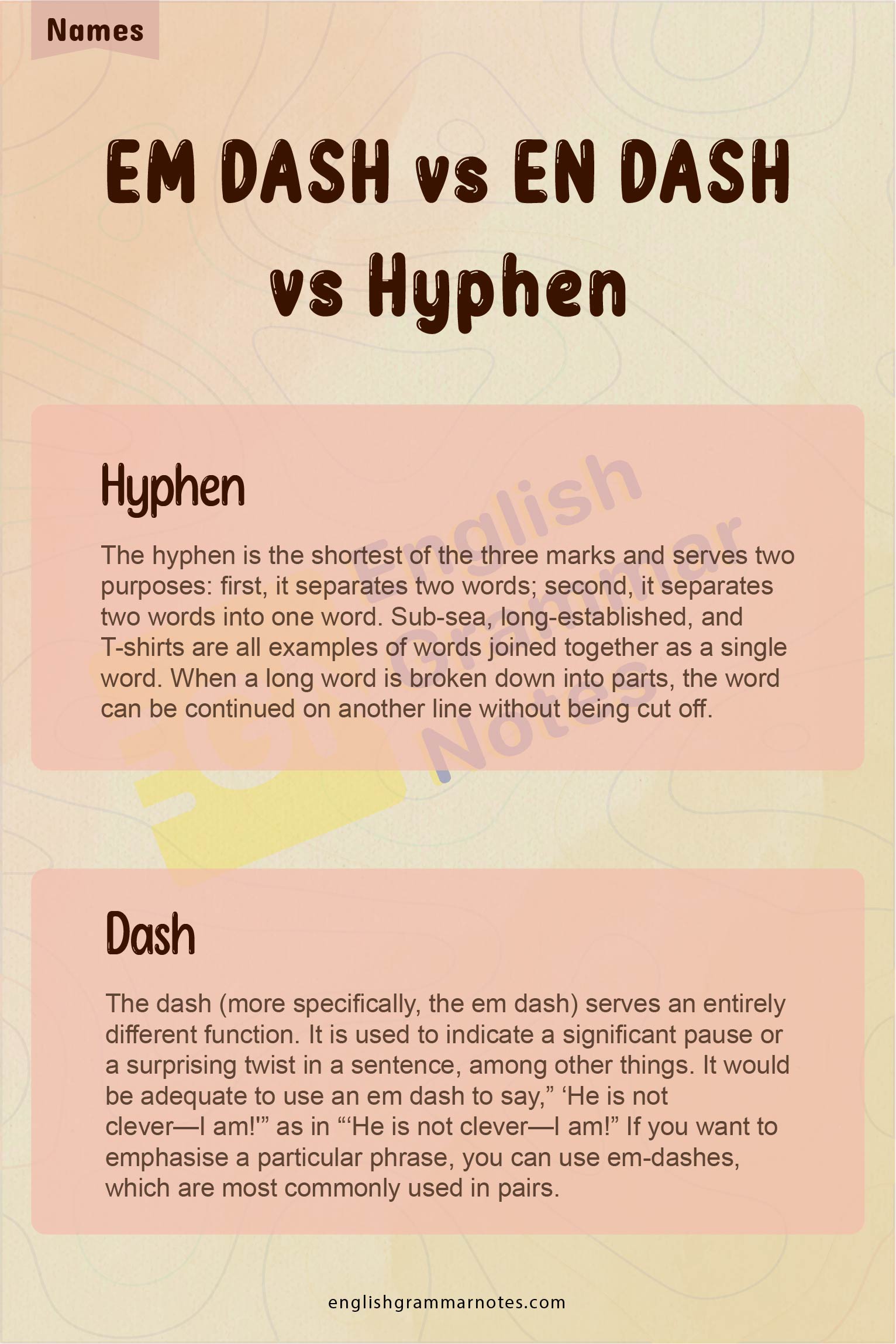
Do You Know How Dashes And Hyphens Are Different From Each Other?
The appearance of dashes and hyphens between words is very similar. What distinguishes them from one another? Their lengths correspond to those of the punctuation marks. Furthermore, each one performs a distinct function.
Your mind is racing as you try to figure out whether to use a hyphen, an en dash, or an em dash in the middle of your brilliant sentence. Once you understand the difference between hyphens and dashes, as well as when and why to use them, you’ll be able to write with confidence and effectively communicate your meaning to your readers. Readers will understand your message more clearly when you use punctuation such as hyphens, en dashes, and em dashes to indicate breaks and emphasis in your writing. Readers should be able to relate to what you’re writing. The use of clear explanations encourages them to participate in your story and content.
Conclusion on EM DASH vs EN DASH vs Hyphen
You must be familiar with the process of making these marks. The use of proper punctuation makes reading a more pleasant experience. You don’t want your reader to have to stop reading to correct your punctuation mistakes. It’s possible that they won’t return. They all function in different ways, even though they are all lines of text (hyphen, en dash, and em dash) inserted into the text. Look at how they function to make your work as straightforward as it possibly can be. The symbols are located on different operating systems, such as the Windows and Mac keyboards. In addition, WordPress users can refer to a guide for creating your characters on other keyboard layouts.